Why boot13? It’s the first program I ever ran on a microcomputer. The computer was an Apple II+, and the full command was BRUNBOOT13:
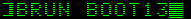
I was trying to run a game for the first time: The Dragon’s Eye. It wouldn’t boot from the 5 ¼” floppy disk I had. So I called Wally, the guy who provided the computer.
Wally realized that the game disk used a slightly older format, with 13 sectors per track, instead of the newer 16 sector format. The solution was to boot from the Apple II+ System Disk, then enter the command above from the command line.
On the Apple II+, parsing of command lines was a bit strange, in that commands built into the operating system were reliably parsed even when not separated from arguments. In this case, the built in command was BRUN, which loads a binary program from disk and runs it. The program was BOOT13, which, when run, allowed booting from 13 sector disks.
It worked. The Dragon’s Eye turned out to be one of my favourite games, and I ended up figuring out how to modify it, first removing the copy protection, converting it to a 16 sector disk format, then changing the game’s Applesoft BASIC code. I added a few features, most notably a system for recording and displaying high scores.
I still have a heavily-customized, home-built Apple II+ and that hacked version of the game, but these days when I want to play it, I use an Apple II+ emulator like AppleWin.
So: first program run, first command entered, so that I could run the first game on my first microcomputer. BOOT13.
 boot13
boot13