 The folks at Microsoft are once again demonstrating their creativity in thinking up ways to trick people into using its web search service, Bing.
The folks at Microsoft are once again demonstrating their creativity in thinking up ways to trick people into using its web search service, Bing.
There’s an old joke about Internet Explorer that was never funny for Microsoft, because it was mostly true: that people only ever used the now-obsolete web browser to download the browser they want to actually use (Firefox, Chrome, etc.) When first installed, most versions of Windows configured Internet Explorer as the default browser. People who wanted to install a different browser were forced to use IE to download that other browser. Once that other browser was installed, the user would make it the default, and never see IE again.
Microsoft has been spanked for forcing their browser on Windows users, and as a result, their efforts along those lines are increasingly sneaky.
The most recent trick involves a special search results page that shows up in Bing (which is typically now the default browser for new Windows installs). When a user searches for ‘google’ in Bing, the results page has more than a passing resemblance to the default Google search page. Presumably Microsoft expects some people to assume they’ve found Google search and use the non-Google search page to perform subsequent searches. But of course they would still be using Bing.
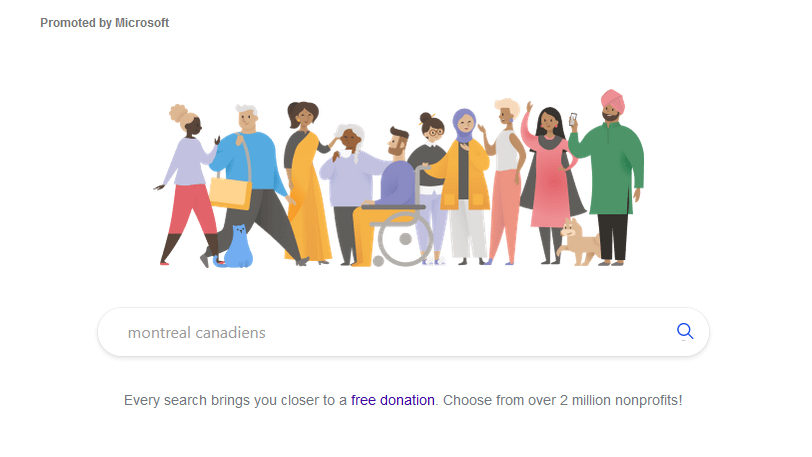
If you try searching for Google in Bing search, you’ll notice that the tricky results page automatically scrolls down a few lines, which effectively hides the Microsoft Bing header at the top of the page, and makes the trickery more difficult to spot. That also confirms that this is intentional. You can see the hidden content by scrolling back to the top of the page.
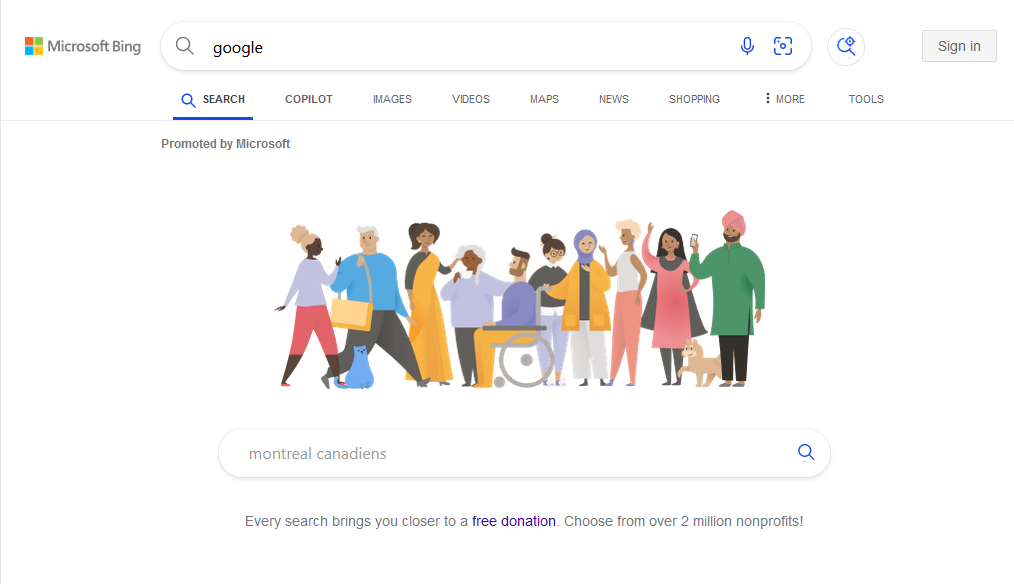
Microsoft is dancing right up to the edge of the danger zone here, and I admit to being somewhat impressed by this latest trick. They’re not actually pretending to be Google search, which would clearly be a problem. They’ve just done enough visually to make a user think that they’re using Google search, when in fact it’s anything but.
The fact that search alternatives like Bing and DuckDuckGo exist belies the notion that Google has an actual search monopoly. But Google’s dominance is so large, that it must be very frustrating to Microsoft. In a way I don’t mind these tricks, because tiny upstart Microsoft is just doing what they can to compete. But in the end, I have to officially take exception, because no user interface should ever be made to fool the user, unless of course we’re talking about an actual game.
Please do carry on with these shenanigans, Microsoft. They are very entertaining, and they give us something amusing to write about.
UPDATE 2025Jan15: And just like that, Microsoft removed the fake Google Search page from ‘google’ Bing search results pages.
 boot13
boot13