Google has released version 27.0.1453.110 of its web browser, Chrome. The new version fixes several security issues.
Category Archives: Google
Google’s rug-pulling frenzy continues
The latest victim of Google’s recent spate of service-killing is Google Code. While the service itself is still running, its usefulness is being dramatically reduced: downloads are being phased out.
The reason? Abuse, according to Google. Apparently nefarious types are using the service to distribute [insert something bad here]. Instead of allowing the (technically-savvy) user community to get involved and suggest solutions, Google unilaterally shut it down.
Sure, I get that this is a free service, and as such, Google has no legal obligation to leave it intact. But stranding users like this is no way to make people love you. I’m already re-thinking my current use of Google services, and I’ve altogether stopped using new Google services. What’s the point of switching to a new service – no matter how good it is – if it’s going to disappear in a few months?
Google is a rarity among modern tech corporations: it’s run by engineers instead of accountants, lawyers and MBAs. That has worked well for Google in the past, but I can’t help wondering if those bottom-line numbers are starting to sway Google’s head honchos. The power of those numbers is seductive. Once we lose Larry and Sergey to the dark side, Google’s days as one of the good guys are numbered.
Google Chrome version 27.0.1453.94 released
Google has pushed out a new version of Chrome that fixes a graphics-related bug.
Google Chrome 27.0.1453.93 released
The latest version of Google’s web browser includes several security and other bug fixes, better spell checking, improved search predictions, improved web page loading times and the latest Adobe Flash for Chrome (11.7.700.203).
I talked to Google Support! (but didn’t like what I heard)
One of the most common complaints about Google has always been that it’s almost impossible to get real live in-person support from them. Sure, they have support forums and feedback links, and occasionally you’ll even hear back from them when you report a problem. Clearly they do have support staff. But actually talking to Google support on the phone? No way.
Don’t get me wrong – I understand why Google has chosen not to have a general support call center: it’s expensive. Just ask Microsoft. When most of the services you offer are free, providing live support is going to kill your bottom line. As long as Google’s services are both excellent and free, and there are useful alternatives to live support, I’m happy to let Google slide on this.
So imagine my surprise, this morning, at being offered an option to have Google support staff call me on my phone and provide live, in-person assistance!
Here’s what happened: if you run a business and you care about your online presence, you are almost certainly familiar with Google Places. It’s a Google service that allows business owners to create listings that then appear on Google Maps and elsewhere. Recently, Google moved the public side of these listings to Google+, calling it Google+ Local. This is where your business listing now appears. Okay, I can live with that.
Or not. I recently discovered that not all of the details entered on a Google Places page end up on the public Google+ Local page. Missing items for me include images (in particular, the company logo), payment types accepted, email address, and additional details (free wireless, parking, etc.) What’s going on?
I poked around in the Google Places help for a while, but didn’t find anything about this problem. What I did see surprised me: an offer to speak with Google support staff about a problem with my Places listing. Recognizing that this was a rare opportunity (akin to sighting an extinct animal), I jumped at the offer. Within seconds, my cell rang, and I was talking to an actual Google support person.
I quickly explained the problem. I was told the following:
- Some elements of the Places listing don’t appear in Google+ Local; apparently a mysterious Google algorithm decides what is relevant and shows only that.
- Suggested workarounds:
- Submit changes using the public page (Google+ Local).
- Just wait to see what happens.
- Stuff all the details into the business description.
Really? None of that makes any sense. If not all the Places information gets to the public listing, shouldn’t that be obvious when you’re filling it out? And what’s the point of entering something if it never appears anywhere? What criteria are used to decide what appears in my listing, and why should that decision be anyone’s but mine? If it’s easier (and much faster, apparently) for a random Internet user to update my business listing than it is for me to do it myself, something is seriously broken. If I stuff the missing information into the description, then it magically appears later on where it should have been in the first place, the information will be redundant. Worse still, the description is limited to 200 characters.
So my first ever conversation with Google Support left me with mixed emotions: happy to talk to a real live Googler, but dismayed at the mess that Google Places has now officially become.
Google Chrome version 26.0.1410.64
A new version of Chrome was made available today. Included in version 26.0.1410.64 is a new version of Flash (11.7), and some stability improvements.
Google Chrome 26.0.1410.43 released
Yesterday, Google announced version 26.0.1410.43 of their web browser, Chrome. The new version includes several fixes for security vulnerabilities, as well as improvements to the integrated spelling checker.
Google Reader to be retired on July 1, 2013
Google’s excellent feed reader service is being retired in July. Visitors to the Reader site are seeing this message: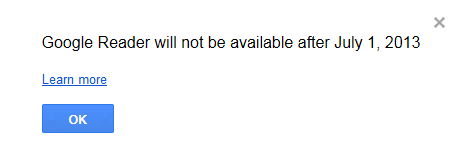
Clicking the ‘Learn more’ link takes you to a Google Support page that offers some assistance in exporting Reader settings. Google’s explanation for the change is, frankly, lame.
I recognize that Reader was a free service, so I’m not going freak out about all the cool stuff Google seems intent on shutting down, but Reader was a big part of my daily news intake, and I’ll miss it.
Techdirt’s Mike Masnick just posted his thoughts about this. As usual, he hits the nail on the head. I’m one of those people who has become almost entirely dependent on Reader and now I’m going to be scrambling to find an alternative.
Update: I’ve settled on RSSOwl as a replacement for Reader. It’s fast, powerful and flexible. So far, so good.
Chrome 25.0.1364.172 released
Another new version of Google’s web browser was announced today.
The new version includes the latest version of Flash (11.6.602.180), as well as some other stability improvements.
Chrome 25.0.1364.160 fixes one security issue
Yesterday, Google announced a new version of its web browser, Chrome. The new version fixes one security vulnerability.
 boot13
boot13