A hidden feature in recent versions of Firefox blocks technologies – including cookies – that would otherwise be used to track your activities on the web.
Currently, the Tracking Protection feature can only be enabled via Firefox’s hidden about:config interface. To access this interface, enter about:config in the address bar. You’ll see a large warning message. Click the I’ll be careful button to proceed. In the search box, enter privacy.trackingprotection.enabled. The setting should be listed below, along with its current value. Double-click the line of text to toggle it from false to true.
Tracking Protection doesn’t appear to block ALL cookies, just those that are associated with activity tracking. According to Mozilla’s description of the feature, the default list of blocked resources is based on information from the security provider Disconnect.
Unfortunately, there’s not much available to the user for managing the feature. There’s no easy way to list or modify the resources that will be blocked. All the user sees is a new shield icon at the extreme left end of the address bar, which you can click to see a small dialog:
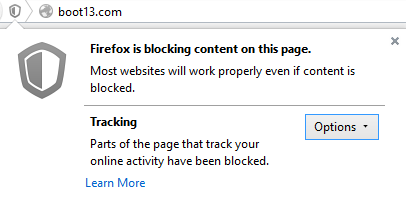
There’s not much information on the dialog, and the only options available are to close the dialog or Disable protection for this site.
There is a way you can see exactly what resources are being blocked: click the Firefox menu button (the ‘hamburger’ at the right end of the toolbar), then click Developer, then Web Console. As you encounter blocked resources, they will appear in the list at the bottom of the screen. For example: “The resource at “http://www.google-analytics.com/analytics.js” was blocked because tracking protection is enabled.” Unfortunately, there’s usually lots of other information in that list as well.
By default, Tracking Protection blocks useful technologies, including at least two used on this site: Google Analytics and Feedjit. Google Analytics provides invaluable information to site managers, including how many people visit the site, when they visit, how long they stay, and so on. Feedjit is the technology powering the Live Traffic Feed in the sidebar; I’m only using it as an interesting experiment, so it’s not a big deal if it misses some users, but it’s not in any way harmful.
In the final analysis, Tracking Protection is really only useful for the truly paranoid. But if you hate the idea of anyone knowing what you’re doing on the web, you should probably be using Firefox’s Private Browsing mode.
Tracking Protection was apparently added by Mozilla in response to the fact that the Do Not Track feature is not being honoured by all trackers. A post over on VentureBeat provides additional perspective.
Hat tip to reader tap tap!
 boot13
boot13