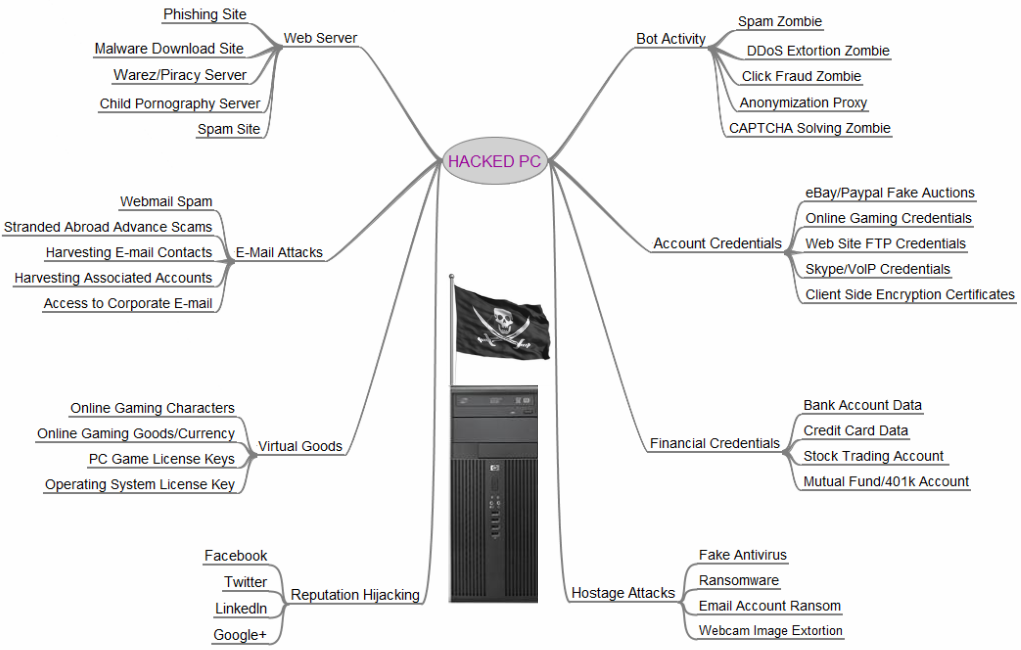Over the years, I’ve tried to be a good Internet citizen and report abuse (hack attempts, spam, etc.) This can be a daunting task, and the results are often less than satisfactory. For most people, the time wasted on spotting and deleting spam is bad enough; the extra work of reporting spam can seem like a tedious chore.
Reporting abuse can produce wildly varying results. Here are a few examples from my own recent experience:
BT Italy
Over the past couple of months, one of the WordPress sites I manage has seen a steady stream of ‘admin’ login attempts from computers in Italy, most of which connect to the Internet via the ISPs albacom.net and fastweb.it. Literally thousands of different albacom.net and fastweb.it IP addresses were being used in the attacks.
Since the majority of these login attempts were from albacom.net, I initially focused on Albacom. I discovered that most of the devices at the other end of these attacks were Aethra BG1242W ISDN modem/routers. These appear to be the standard modem/router provided by Albacom to their customers. I was horrified to find that I could log into these devices via their web interface. Clearly Albacom’s dedication to security is severely lacking. Of course it’s difficult to know for sure whether the attacks were coming directly from these (presumably hacked) routers, or from (also presumably hacked) computers connected to them.
Apparently, British Telecom (BT Italy) is in the process of acquiring Albacom. This is undoubtedly creating some confusion there, but that’s really no excuse for any of this.
I tried various methods for reporting this to Albacom:
- sent email to the abuse address on record for albacom.net, but every attempt bounced, saying that the user’s mailbox was full;
- sent email to the technical contact on record for albacom.net, but this was ignored;
- tweeted about the problem on the main BT Twitter account, but my tweets were immediately deleted.
This is a terrific example of how not to handle abuse reports. I don’t know what’s going on with BT ITaly, but clearly they are having serious issues.
I also reported this on the Wordfence support forum, to see if anyone else might be seeing this problem. Wordfence is an excellent WordPress security plugin, and it was Wordfence that was detecting (and blocking) these login attempts. Sure enough, several other people reported seeing this problem on their sites.
A few weeks later, the login attempts from Italy stopped – for my own site and for others. Then they started up again for some sites, but luckily not for mine.
SpamCop
I recently signed up at SpamCop.net and started submitting the numerous spam messages I receive daily for one particular address. SpamCop’s submission process analyzes submitted email and makes recommendations about where to report it. Note: you must configure your email client so that you can see the entire message source, including all headers, for this to work.
The submission process is well explained at each stage, and provides useful warnings to the submitter about making sure that the submission is actually spam, and so on. A lot of technical information is displayed with the analysis, but much of that can be hidden if you prefer to concentrate on the basics.
SpamCop uses spam submissions to create a block list, which is used in conjunction with similar lists from other sources, by ISPs and other mail providers, to help filter out spam before it reaches user inboxes.
If you’re willing to put in the effort, I highly recommend signing up.
Moonfruit
A few days ago, I received this (admittedly very lame) phishing attempt in my inbox:
Your mailbox is full of, 00.1 GB, Please reduce your mailbox size.
Delete any items you don't need from your mailbox and expand your
email quota (size) with the below web links: CLICK HERE
http://REMOVED.moonfruit.com/
Thank you for your understanding.
©2015 Helpdesk
I went to the site in question (with NoScript enabled and blocking all scripts) and confirmed that this was indeed an attempt to con me into entering private information into a form.
A bit of searching revealed that Moonfruit is a web-based service that allows clients to set up web sites with minimal effort. It’s a totally legitimate company. Customer web sites hosted by Moonfruit have URLs like this: whatever.moonfruit.com. Whoever set up the phishing site just happened to use Moonfruit as the host.
So I decided to try reporting this to Moonfruit support. I easily found the contact page on their web site and submitted a general query about the phishing attempt, including the text of the email. I wasn’t sure this would amount to anything, especially since I’m not a Moonfruit customer. I immediately received a confirmation of my submission, and was then delighted to receive the following response from Moonfruit, within an hour of my submission:
Thanks for bringing this to our attention.
We have closed the site and the associated accounts, and banned the user.
Now THAT’S how you deal with abuse reports. Nice work, Moonfruit!
 boot13
boot13