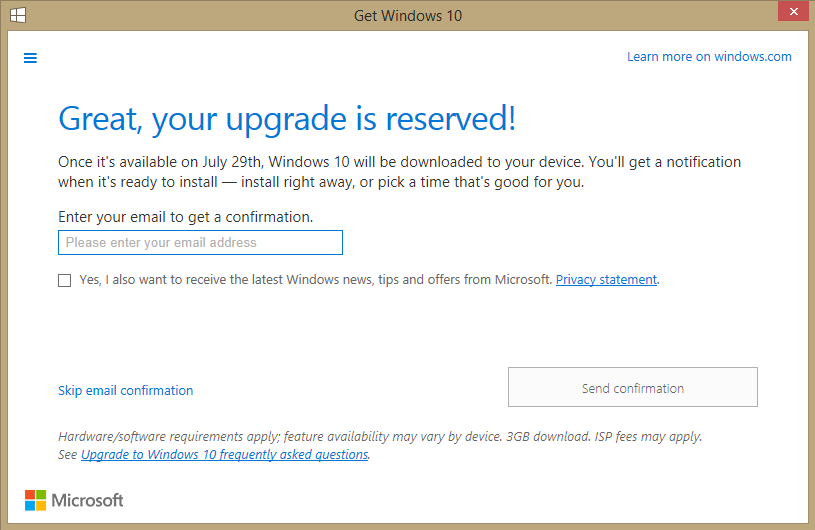Windows 10 is scheduled for release on July 29. Microsoft really wants people to upgrade, offering the new O/S for free to anyone running legitimate installs of Windows 7 and 8.x, at least until July 28, 2016. Anyone who’s been running the Windows Insider Preview version of Windows 10 will also be able to install the release version for free. It sounds enticing, but is it right for you?
Questions remain
Unfortunately, there are still some unanswered questions regarding the free Windows 10 upgrades. How long will a ‘free’ install of Windows 10 remain free? If I try to reinstall it from scratch a few years from now, will I be forced to pay for it? What if my computer’s hard drive fails and I have to replace it and reinstall Windows 10? Microsoft has yet to produce definitive answers to these questions.
But the biggest unknown is the issue of forced updates. Windows 10 updates will be installed on ‘Home’ versions without allowing the user any choice whatsoever. That includes security updates and other bug fixes, but also new and changed features. ‘Pro’ users will be able to delay updates for several weeks, but have no way to prevent them indefinitely. While forced updates are arguably a good thing for most (especially non-technical) users, many power users find this prospect alarming. I don’t want Microsoft messing with my computer when I’m asleep. I want to be the only person who installs updates. I don’t want to see mysterious WAN bandwidth spikes that turn out to be huge, unwanted Windows 10 updates. Note: there may be a way to block certain updates indefinitely, according to Ed Bott, but the details are sketchy.
How to decide?
Is Windows 10 right for you? If you want the latest version of Windows, with the most up to date technologies and support for current hardware, and you don’t mind that the user interface is a hodgepodge of old and new (touch/tablet/mobile) style elements, you don’t mind forced updates, and your hardware supports it, then by all means upgrade to Windows 10.
If you’re running Windows 8.x, there’s no reason to hold back, since Windows 10 is basically Windows 8.2, and it addresses many Windows 8.x problems, including the lack of a Start menu.
The decision is not so easy for Windows 7 users. Windows 7 support (mostly in the form of security updates) will continue until January 14, 2020, so there’s no urgency. If you don’t like the new user interface, with its focus on touch and mobile devices, stay away. If you want to be able to use newer apps – the ones designed for the new UI – then you’ll have to upgrade. Support for Windows 7 by software and hardware makers is sure to decline over the next few years, which may force your hand.
I’ve been using the Windows 10 Insider Preview on a test machine, and so far, I like it. That machine was previously running Windows XP, which of course is no longer getting security updates and is increasingly risky to use. Upgrading to Windows 10 resolved a long-standing display issue on that computer, and I’ve had no new problems, aside from a few glitches and Explorer crashes that seem to have been resolved in later builds. I expect the computer to update automatically to the release version of Windows 10 at some point soon after July 29, but I’m ready to switch back to XP if Microsoft’s answers to the above questions prove unsatisfactory.
 boot13
boot13