 Another big update for Windows 10 is scheduled to start rolling out to all Windows 10 computers on May 8. Microsoft is calling this one the Windows 10 April 2018 Update.
Another big update for Windows 10 is scheduled to start rolling out to all Windows 10 computers on May 8. Microsoft is calling this one the Windows 10 April 2018 Update.
As with all Windows 10 updates, there’s no way to avoid it, and the only way to control when the update lands on your computer is to manually check for updates using Windows Update. Doing that any time after April 30 should show the April update and let you install it.
What’s new in the April 2018 update
Timeline is a new feature that allows you to see what you were doing on your computer on a specific date.
Nearby Sharing provides a new mechanism for quickly and easily sharing documents with nearby users. It uses Bluetooth and WiFi, depending on what’s available.
Focus Assist allows for easier control over Windows features that are potentially distracting, such as sounds, visual notifications and other alerts.
Improvements to Edge include several we’ve seen in other browsers for a while: tab audio muting, form autofill, clutter-free printing, full-screen reading mode, grammar tools, colour/theme improvements, and better compatibility with mobile platforms.
Windows Ink gets a few enhancements with this update, as do Windows Mixed Reality, Windows Hello, Microsoft Photos, Mixed Reality Viewer, Paint 3D, Cortana, Dictation, My People, and the Game Bar.
The once-discarded, then revived Start menu sees some improvement in the way pinning works.
HDR video support in Windows HD Color is expanded, as is support for the Touch Keyboard and Handwriting.
The April 2018 update also includes changes to:
- Windows accessibility features
- Windows Store
- Security
Update 2018May07: Microsoft continues to have quality issues with Windows 10 updates. The April 2018 Update was postponed earlier in April when a serious Blue Screen of Death (BSoD) problem was discovered. Now, Google Chrome users are reporting problems using the browser after installing the Windows 10 April 2018 update. Microsoft is working on a fix that should become available with other Patch Tuesday updates on May 8.
 boot13
boot13 Microsoft’s contribution to our monthly headache starts with a post on the TechNet MSRC blog:
Microsoft’s contribution to our monthly headache starts with a post on the TechNet MSRC blog:  Microsoft has just released ‘out of band’ (outside the usual Patch Tuesday)
Microsoft has just released ‘out of band’ (outside the usual Patch Tuesday) 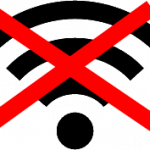 Last week, security researchers identified a series of
Last week, security researchers identified a series of  Imagine a world in which there were no software updates; no security vulnerabilities; no bugs at all. The idea of such a place makes me happy. This utopia is destined to remain a fantasy, sadly. All software has bugs, and that will never change.
Imagine a world in which there were no software updates; no security vulnerabilities; no bugs at all. The idea of such a place makes me happy. This utopia is destined to remain a fantasy, sadly. All software has bugs, and that will never change.