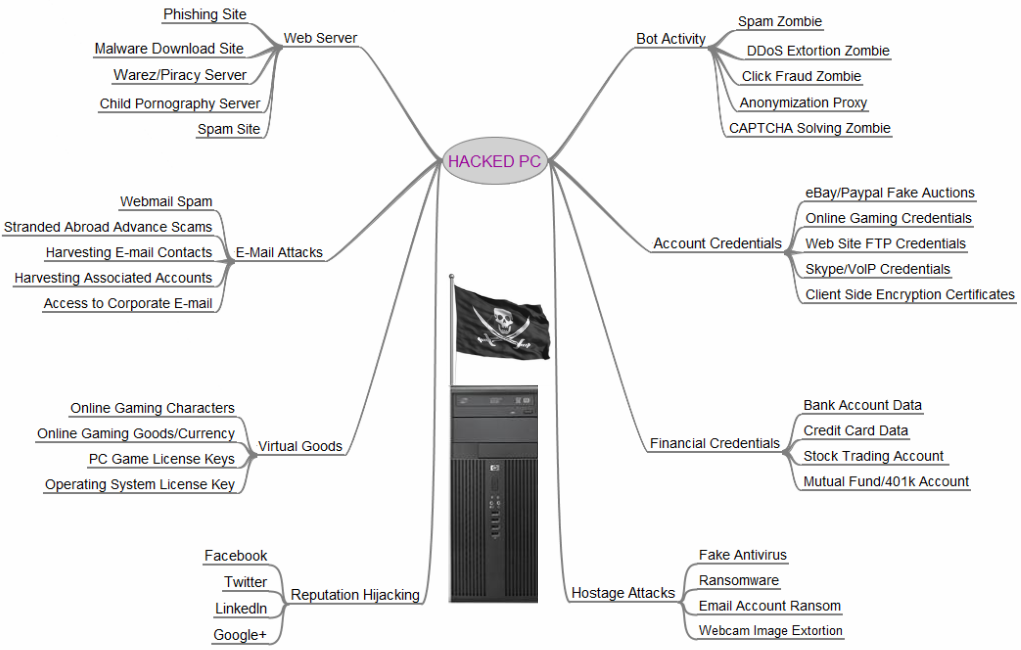Tor is a collection of software that allows its users to access Internet-based resources anonymously. There are a lot of legitimate reasons why a person might want to remain anonymous on the ‘net. Unfortunately, Tor (as well as other proxy and anonymizing services) also allows unscrupulous persons to hide their illegal activities. A recent study shows that a large proportion of attacks against banking sites arrived via Tor.
As a result, major web sites are increasingly blocking access from Tor nodes, in the hope that this will reduce the overall amount of access by those seeking to do damage or obtain private information. The problem is that Tor users with no evil intent are then also prevented from using such sites.
The Tor developers are aware of this problem, and are working to keep Tor relevant by working with site owners to find ways to prevent improper access without blocking Tor completely.
So far there doesn’t appear to be a good, long-term solution to this problem. However, it may be useful to recognize that Tor is just a tool, and like all other tools, it can be used for good, evil, or anything in between. A better approach to security than wholesale blocking is to improve security on the host.
 boot13
boot13