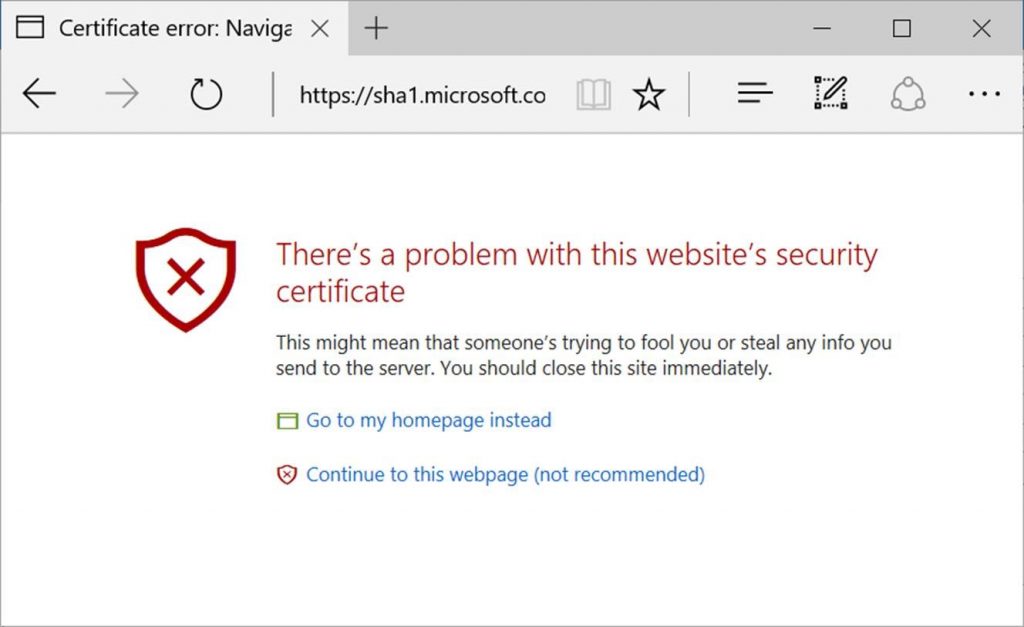I was starting to wonder why my Windows 10 test computer wasn’t getting new preview builds. It was seemingly stuck on build 14342, as new build announcements paraded past in my RSS feed reader.
As much as possible, I’ve attempted to evaluate Windows 10 as a regular user, so I held off trying to fix this, assuming it would fix itself. A couple of days ago, I finally relented, and started to investigate.
Looking at All Settings > Update and Security > Windows Update, I was confronted with this message: “We couldn’t connect to the update service. We’ll try again later, or you can check now. If it still doesn’t work, make sure you’re connected to the Internet.” I clicked the Check for Updates button and initially it seemed to be working. It showed a new available build, and actually installed a minor update, but then when it started to download the new build, the message reappeared.
I found plenty of reports on the web of other people having similar difficulties, but mostly for earlier builds. None of the suggested solutions had any effect, including disabling the option Updates from more than one place, and running the Windows Update troubleshooter. The troubleshooter found nothing untoward.
I use a special DNS service for privacy reasons, so on a hunch, I switched to my ISP’s DNS and again checked for updates. Preview Build 14366 started downloading, and eventually installed.
Is Microsoft somehow preventing Windows 10 preview builds from being downloaded when certain DNS services are being used? I find that difficult to believe, but it’s certainly possible.
What’s new in builds 14352, 14361, and 14366?
Build 14352
Release announcement (May 26, 2016).
- Cortana improvements
- Windows Ink improvements
- Feedback Hub now shows Microsoft’s responses
- A load of bug fixes
Build 14361
Release announcement (June 8, 2016).
- LastPass extension for Microsoft Edge
- Windows Ink improvements
- Settings – visual improvements
- Start screen – visual improvements
- the usual pile of bug fixes, many related to Edge
Build 14366
Release announcement (June 14, 2016).
- Windows Store app – resource usage improvements
- a bunch more bug fixes, including several for user interface glitches
Build 14367
Release announcement (June 16, 2016).
- New tool to clean-install the latest Windows 10 release
- the usual pile of bug fixes
 boot13
boot13