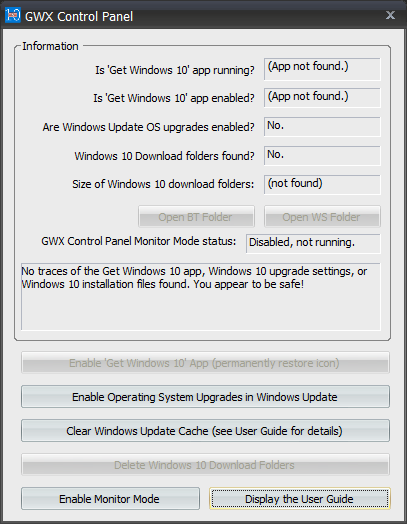PCs from Dell were found to include support software and related security certificates that potentially expose users to various threats. Dell moved quickly to provide fixes, but many systems remain vulnerable. As if we needed more convincing, this is yet another reason to remove manufacturer-installed software from new PCs as soon as possible after purchase.
A hacking tool called KeeFarce looks for KeePass password databases, attempts to decrypt the stored passwords, and makes the decrypted passwords available to intruders. For this to work, the target computer must already be compromised, and the KeePass database left unlocked. According to researchers, the technique could be used on any password management software. Please, if you use password management software, remember to leave it locked, even if you’re the only user. Why make things any easier for intruders?
Anti-adblocking service provider PageFair was hacked on Halloween, and for a couple of hours, visitors to about 500 web sites were shown fake Flash update warnings that actually installed malware. PageFair fixed the problem relatively quickly and apologized for the breach.
The web site for the popular vBulletin forum software was hacked and user account information stolen. Site admins reset all user passwords and warned users, but have yet to address claims that the attackers used a long-standing vulnerability in the vBulletin software itself to achieve the intrusion. If true, anyone who manages a vBulletin site should immediately install the patch, which was made available after the vBulletin site hack.
With all the furor over Windows 10’s privacy issues, it’s important to recognize that modern phones have all the same issues. Anyone who uses a smartphone has observed that most apps ask for access to private information when they are installed. Generally, user choices are limited to agreeing or cancelling installation. A new study looks at popular iOS and Android apps, the user information they collect, and where they send it. The results are about as expected, and the authors conclude, “The results of this study point out that the current permissions systems on iOS and Android are limited in how comprehensively they inform users about the degree of data sharing that occurs.” No kidding.
A nasty new type of Android malware has been discovered. Researchers say that the perpetrators download legitimate Android apps, repackage them with malware, then make the apps available on third-party sites. Once installed, the infected apps allow the malware to install itself with root access. So far, the malware only seems to be used to display ads, but with root access, there’s no limit to the potential damage. Worse still, it’s extremely difficult to remove the malware, and in many cases it’s easier to simply buy a new phone.
Ransomware was in the news a lot in November. SANS reported seeing a malware spam campaign that impersonates domain registrars, tricking recipients into clicking email links that install the ransomware Cryptowall. Ars Technica reports on changes in the latest version of Cryptowall, and a new ransomware player called Chimera. Brian Krebs reports on new ransomware that targets and encrypts web sites. Luckily, the encryption applied by that particular ransomware is relatively easy to reverse.
Several web sites and services were hit with Distributed Denial of Service (DDoS) attacks in November. In some cases, the attackers demanded ransom money to stop the attack. ProtonMail, provider of end-to-end encrypted email services (and used by yours truly) was hit, and the attacks didn’t stop even when the ransom was paid.
Security certificates generated using the SHA1 algorithm are nearing the end of their usefulness. Plans are already underway to stop providing them and stop supporting them in web browsers and other software. SHA1 is being phased out in favour of the much more secure SHA2 algorithm.
A rash of vulnerabilities in popular WordPress plugins, including the excellent BPS Security plugin, came to light in November. WordPress site operators are strongly encouraged to either enable auto-updates or configure their sites to send alerts when new plugin versions are detected.
An app called InstaAgent was pulled from the Apple and Google app stores when it was discovered that the app was transmitting Instagram userids and passwords to a server controlled by the app’s developer. It’s not clear how the app managed to get past the quality controls in place for both stores.
Security researchers discovered a bizarre new form of privacy invasion that uses inaudible sound – generated by advertisements on TV and in browsers – to track user behaviour. As weird as it seems, this technology is allowing true Cross Device Tracking (CDT).
On a brighter note, Google is now detecting web sites that appear to use social engineering techniques to trick users. Chrome’s Safe Browsing feature will now show a warning when you are about to visit a page Google thinks is using these devious methods.
The whole-disk encryption technology TrueCrypt was previously reported as vulnerable, and a new study has confirmed those vulnerabilities. The study also found that if TrueCrypt is used on unmounted drives, it is perfectly secure, but what use is a hard disk if it isn’t connected to anything? TrueCrypt users are still anxiously awaiting new encryption technologies like VeraCrypt.
Security researchers discovered a critical flaw in many Virtual Private Network (VPN) services. VPN software and services are used by many torrent users to protect their identity. The flaw allows a malicious person to obtain the true IP address of a VPN user.
The Readers Digest web site was infected with a variant of the Angler malware and proceeded to infect unpatched visitor computers for about a week before site operators took action. Thousands of Windows computers may have been infected before the site was finally cleaned up.
 boot13
boot13