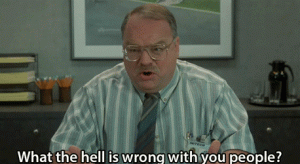With Microsoft taking Windows in a direction that’s distinctly unappealing, it’s a pleasure to write about an operating system that’s actually being improved and enhanced in useful ways: Apple ProDOS.
You read that right: ProDOS. It’s a decades old system that runs on hardware nobody uses any more (Apple IIs), but with the dedicated efforts of a single developer, a new, greatly improved version of ProDOS was recently released as version 2.4.
Why am I so excited about this? Because operating systems are important. They form the core of all the computer systems we use daily. I want to use an O/S that’s reliable, fast, and mostly invisible. A good O/S provides this critical underpinning without compromising our privacy or trying to sell us anything.
As reported by Jason Scott on his ASCII blog, ProDOS 2.4 was a labour of love for its developer. He says:
“The current mainstream OS environment is, frankly, horrifying, and to see a pure note, a trumpet of clear-minded attention to efficiency, functionality and improvement, stands in testament to the fact that it is still possible to achieve this, albeit a smaller, slower-moving target. Either way, it’s an inspiration.”
I agree completely. There’s no reason for a new version of an operating system to ever get worse. This really applies to all software, but it’s especially important for operating systems. Microsoft would do well to look at this project and learn from it.
If you happen to have an old Apple II lying around (as I do), you can run ProDOS 2.4 on it. Otherwise, you’ll need to use an Apple II emulator like AppleWin.
 boot13
boot13