If you run Windows 7 or 8.x, you’ve probably seen for yourself the many ways in which Microsoft is trying to get people to upgrade to Windows 10, or at least to add unwanted Windows 10 features to your O/S. I wrote about my own experiences with this back in October. Here are a few observed examples:
- ‘Get Windows 10’ icon in the notification area.
- Windows Update installs tracking features from Windows 10.
- Windows Update shows messages and special highlights encouraging users to upgrade.
- Windows 10 installation files are downloaded to your hard drive.
- Windows 10 upgrade runs without your approval.
- Windows Update stops letting you install updates, and only lets you upgrade to Windows 10.
If you’re like me, you plan to upgrade to Windows 10 when you bloody well feel like it, and not when Microsoft decides you should. And, like me, you’re looking for ways to prevent all this annoying behaviour on your Windows 7 or 8.x computer.
One of the more annoying features of the ‘Get Windows 10’ icon is that even if you remove it (using instructions I posted earlier) it typically reappears for no apparent reason. This makes it seem more like a virus than anything helpful.
Microsoft’s own instructions for removing the ‘Get Windows 10’ icon, published only grudgingly after many user complaints, are poorly written and needlessly complicated. But rather than try to present a simpler guide here, I will instead point to a small utility that does all the work for you: GWX Control Panel, available as freeware from Ultimate Outsider.
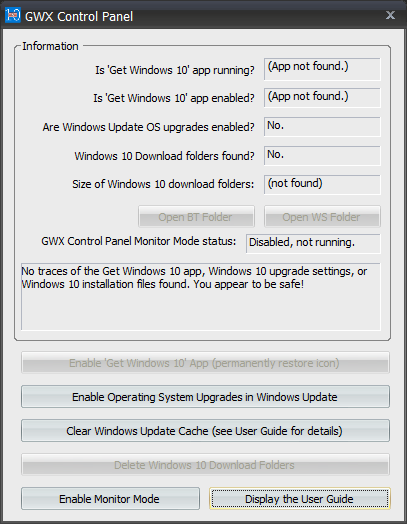
GWX Control Panel shows the status of the ‘Get Windows 10’ app, whether Windows Update O/S upgrades are enabled, and whether there are any Windows 10 installation files on your computer. Buttons let you disable ‘Get Windows 10’, disable O/S upgrades in Windows Update, and clear the Windows 10 download folders (which, by the way, are typically huge). It’s totally safe and simple to use.
Sadly, Windows 10 will start appearing as a ‘Recommended’ update in Windows Update on Windows 7 and 8.x computers at some point in 2016. Hopefully the update will be clearly labeled and easy to ignore and/or hide.
How-To Geek has additional information.
 boot13
boot13