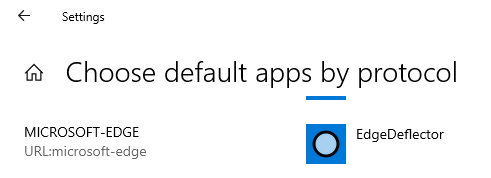It could be argued that Microsoft has done us all a favour in making Windows 10’s updates unavoidable. Certainly, as long as nothing goes wrong, it’s less work than futzing around with Windows Update on every computer. And forced updates mean that Windows computers used by less tech-savvy folks stay up to date with security fixes, which makes everyone safer.
It could be argued that Microsoft has done us all a favour in making Windows 10’s updates unavoidable. Certainly, as long as nothing goes wrong, it’s less work than futzing around with Windows Update on every computer. And forced updates mean that Windows computers used by less tech-savvy folks stay up to date with security fixes, which makes everyone safer.
It’s also true that increasingly, software and firmware updates for all our devices happen whether we want them or not. By default, mobile devices update themselves. Other electronic equipment, like smart televisions, digital video recorders, amplifiers, and even some network equipment are now doing the same.
But I just can’t shake the feeling of discomfort I get when I think about my computer being messed with at the whim of some Microsoft flunky. Perhaps some day I’ll be more comfortable with it. In the meantime, as long as Microsoft continues to screw up updates, sometimes breaking thousands of computers worldwide, I’ll continue to feel this way.
This month’s Microsoft updates
According to my analysis of the data available from Microsoft’s Security Update Guide, we’ve got updates for Edge, Office, Exchange Server, SharePoint, Visual Studio Code, Windows (7, 8.1, and 10), and Windows Server, addressing a whopping one hundred and thirty-three vulnerabilities in all.
As usual, Windows 10 updates will be installed automatically over the next few days, although you may — depending on your version of Windows 10 — be able to delay them for about a month. You can check for available updates and install them right away by heading to Start > Settings > Update & Security > Windows Update.
Windows 8.1 users also have the option of using automatic updates, but if that’s disabled, you’ll need to go to Start > PC Settings > Update & Recovery > Windows Update.
There seem to be one or two updates that are freely available for all Windows 7 computers, so it’s worth checking Windows Update. When Microsoft releases free updates for Windows 7, you know they’re important. Go to Start > Control Panel > Windows Update to check.
Adobe Updates
Adobe joins the fun again this month, with an updated version of the free and still ubiquitous Adobe Acrobat Reader. Version 2021.005.20058 of Reader includes fixes for thirteen security bugs.
Reader normally updates itself, but you can make sure, by navigating its menu to Help > Check for updates...
Firefox 90
Perhaps coincidentally, there’s also a new version of Firefox today. Firefox 90 addresses nine security vulnerabilities in earlier versions.
By default, Firefox will update itself, but you can encourage it by clicking its ‘hamburger’ menu at the top right, and navigating to Help > About Firefox.
 There’s apparently a team of people at Microsoft who spend all their time trying to come up with sneaky ways to get Windows users to switch to Edge as their default web browser. To be clear, I have no direct evidence that such a team exists, but it seems likely.
There’s apparently a team of people at Microsoft who spend all their time trying to come up with sneaky ways to get Windows users to switch to Edge as their default web browser. To be clear, I have no direct evidence that such a team exists, but it seems likely. boot13
boot13 Time for another thrilling game of I Hope These Critical Security Updates Don’t Break Anything On My Computer with your permanent host, Microsoft.
Time for another thrilling game of I Hope These Critical Security Updates Don’t Break Anything On My Computer with your permanent host, Microsoft.