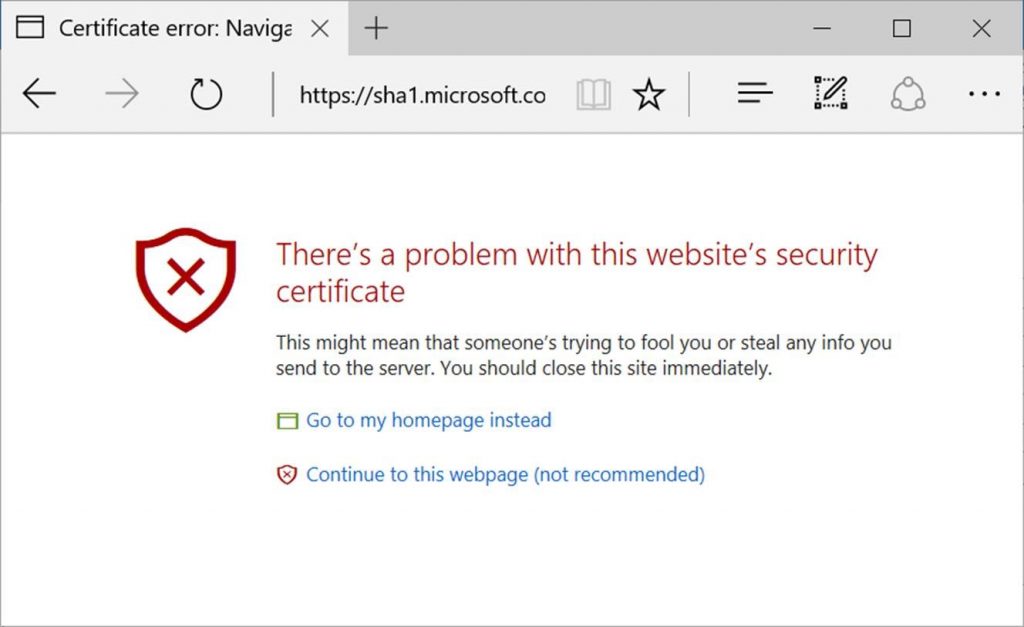There’s a lot to talk about with the release of Firefox 48. Of course, this being Mozilla, nothing is straightforward.
Process separation
One of the most important new features in Firefox 48 is process separation (aka Electrolysis, aka e10s), whereby Firefox is split into separate processes, instead of running as a single process. The idea is to improve stability, responsiveness, and security. According to Mozilla: “Users should experience a Firefox that is less susceptible to freezing and is generally more responsive to input, while retaining the experience and features that users love.”
Here’s what the release notes have to say about it: “Process separation (e10s) is enabled for some of you. Like it? Let us know and we’ll roll it out to more.” What does this even mean? How do I know if process separation is enabled in my copy? What’s the difference between Firefox 48 with process separation enabled and with it disabled? How can I provide feedback on something if I don’t even know for sure I’m seeing it? If it’s not enabled in my copy, how will Mozilla ‘roll it out’ to me?
A separate Mozilla blog post answers some of these questions. Process separation will be enabled gradually in a series of Firefox releases, starting with 48 and continuing with 49. You can determine whether e10s is enabled in your copy of Firefox by entering “about:support” into the URL bar, and looking at the ‘Multiprocess Windows’ line.
A post on Asa Dotzler’s blog provides a few more answers, including this: “The groups that will have to wait a bit for E10S account for about half of our release users and include Windows XP users, users with screen readers, RTL users, and the largest group, extension users.” In case you were wondering, Asa Dotzler is the Participation Director for Firefox OS, Mozilla Corp.
Improved download security
With version 48, Firefox has beefed up security related to downloads. Actually, it’s more accurate to say that Google added features to its Safe Browsing service, which Firefox uses. Those new features include checking for ‘Potentially Unwanted Software’ and ‘Uncommon Downloads’. The changes are described in another Mozilla post. Unfortunately, this post is poorly worded, making the new features sound as if they watch what a downloaded software installer is doing. In fact, Firefox just checks downloads against a list of known bad or ‘uncommon’ installers (provided by Google) and warns the user if one is encountered. The new features can be disabled in Firefox’s options.
New restrictions for add-ons
Firefox add-ons that have not been approved by Mozilla will no longer work with Firefox 48. Add-ons are a major source of instability and security issues in Firefox, and while this change will be inconvenient for people who use add-ons that have not been verified and signed by Mozilla, it’s definitely a step in the right direction.
Security vulnerabilities fixed
At least twenty-three security issues were fixed in Firefox 48. That means this is an important update; if you use Firefox, you should upgrade to version 48 as soon as possible. If the new features in Firefox 48 are a problem for you, then it’s time to look at alternatives like Opera and Chrome.
Other notable changes
The address (URL) bar now expands to the width of the screen when you’re typing in it. More matches are shown when you enter text in the address bar, and any that are already bookmarked will show an icon.
Improvements to bookmarks and history: Firefox 48 merges “your Reading Lists into Bookmarks and your Synced tabs into the History Panel. This change means your reading list items will now be available across devices alongside your bookmarks, giving you easier access to your content no matter what device you’re using, which is a major upgrade for those of you using Firefox across devices.”
Related links
 boot13
boot13