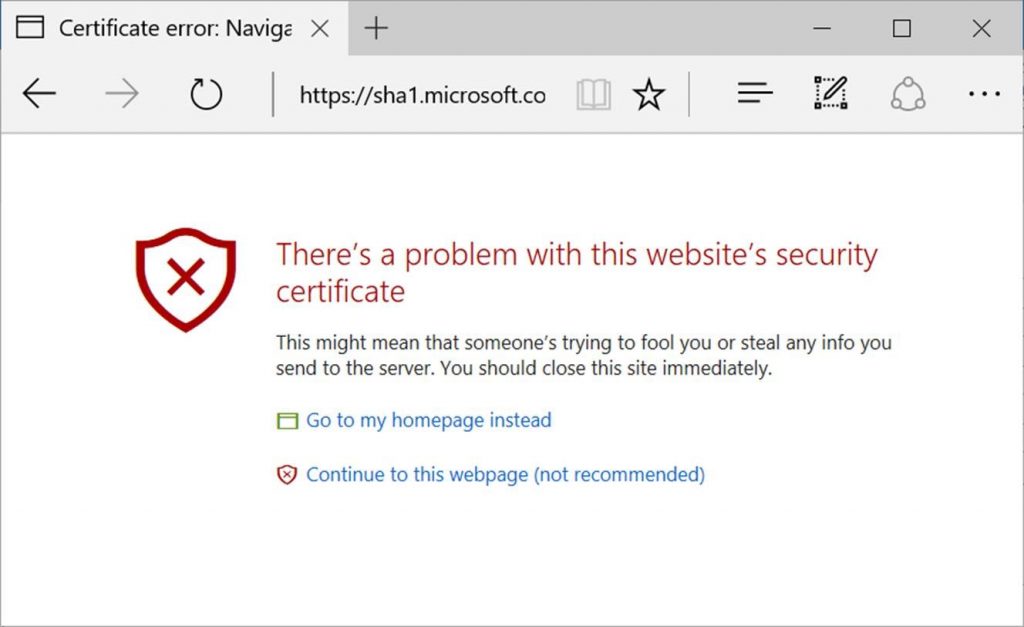This week I once again encountered an old nemesis, the infinite ‘Checking for updates…’ Windows Update screen. Not this again! It happened when I was attempting to install the December 2016 updates on my main Windows 8.1 machine.

I tried the usual troubleshooting steps: rebooting, stopping all non-essential processes, the Windows Update troubleshooter, and so on. Nothing helped.
What makes this problem really annoying is that even when Windows Update is working properly, there are long pauses during which nothing appears to be happening. Even looking deeply into the running processes sometimes shows a complete lack of activity. Since a hung Windows Update often looks exactly like Windows Update actually doing something, all you can do is watch helplessly, in growing frustration, until you finally can’t stand it any more and stop the Windows Update process.
After banging my head against this problem for a while, it occurred to me that since most Windows updates are now available in ‘rollup’ form (i.e. packaged together in one update), I could install the appropriate ones manually, which would at least get my computer up to date, and could conceivably also fix Windows Update.
After a bit of searching I found the July 2016 update rollup for Windows 8.1 and Windows Server 2012 R2. One of the prerequisites for this update is the Servicing stack update for Windows 8.1 and Windows Server 2012 R2: July 12, 2016, but that had already been installed in July, so I proceeded to install the rollup. It only took a few minutes.
After rebooting, I tried Windows Update, and ‘Checking for updates’ took about a minute to find December’s Patch Tuesday updates. Yay! I installed those updates and the computer is now fully patched.
It’s difficult to know for sure why this Windows Update problem happens, but it’s depressingly common, as are the sometimes wacky solutions users have proposed. The rollup solution that worked for me may work for others, but there are no guarantees. It’s Windows, after all.
 boot13
boot13