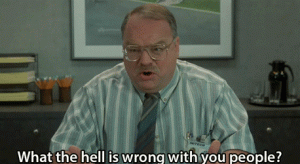Microsoft just announced the next move in their fight to push their advertising platform into our faces, and it’s very bad.
Let’s review, shall we? Microsoft really wants you to use Windows 10. Their official explanation for this includes vague language about reliability, security, productivity, and a consistent interface across platforms. Their claims may be true, but they hide the real reason, which is that Microsoft saw how much money Google makes from advertising, realized that they had a captive audience in Windows users, and added advertising infrastructure to Windows 10 to capitalize on that. The privacy-annihiliating features are easily explained: the more Microsoft knows about its users, the higher the value of the advertising platform, since ads can be better targeted.
A short history of Microsoft’s sneakiest Windows 10 moves
Move #1: Offer free Windows 10 upgrades for Windows 7 and 8.1 users. Who doesn’t like free stuff? Many people jumped at this opportunity, assuming that newer is better.
Move #2: Dismayed by the poor reception of Windows 10, and upset by all the recommendations to avoid it, Microsoft creates updates for Windows 7 and 8.1 that continually pester users into upgrading, in some cases actually upgrading against their wishes or by tricking them. Angry users fight back by identifying and avoiding the problematic updates.
Move #3: Still not happy with people hanging on to Windows 7 and 8.1, Microsoft creates updates that add Windows 10 features to Windows 7 and 8.1, including instrumentation related to advertising. Again, users fight back by identifying and avoiding these updates.
Move #4: Microsoft announces that business and education customers can avoid all of the privacy-compromising and advertising-related features of Windows 10 through the use of Group Policy. This is good news for bus/edu customers, but then again, those customers pay a high premium for Enterprise versions of Windows already. At least now Windows 10 is a viable option for those customers.
Move #5: Microsoft realizes that the Group Policy tweaks provided for bus/edu customers can also be applied to Pro versions of Windows, Microsoft disables those settings in the Pro version. Windows 10 Home users never had access to those settings. Angry users are running out of options.
Move #6: Which brings us to today. Since the only way to avoid privacy and advertising issues (borrowed from Windows 10) in Windows 7/8.1 will be to stop using Windows Update entirely, angry users are now looking at alternative operating systems.
We know business and education customers won’t be affected by this latest change. The rest of us will have to suffer – or switch.
Assuming Microsoft doesn’t back way from this decision, I imagine my future computing setup to consist primarily of my existing Linux server, and one or two Linux machines for everyday use, development, blogging, media, etc. I’ll keep a single Windows XP machine for running older games and nothing else. In this scenario, I won’t run newer games if they don’t have a console version. Aside: if I’m not the only person doing this, we might see a distinct decline in PC gaming.
Dear Microsoft: I only kind of disliked you before. Now…
Computerworld has more. Thanks for the tip, Pat.
 boot13
boot13