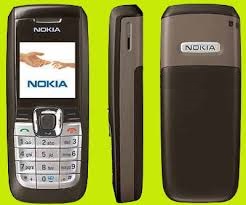The formerly excellent free OSI service provided by Secunia has been discontinued. I used the OSI service because it was an easy way to check for vulnerable software on any Windows computer.
Recently, OSI stopped working, and Secunia chose to retire the service rather than fix it. There’s probably more to their decision, but they’re not saying, at least not publicly. The OSI web site says only “We have discontinued the Secunia Online Software Inspector (OSI).” and recommends alternatives.
The primary alternative to OSI offered by Secunia is the “Personal Software Inspector”. As with OSI, PSI was developed in Java and requires Java to run. Unlike OSI, however, PSI runs as an application outside the context of your web browser. This has at least one advantage, in that there’s now one less reason to leave Java enabled in your web browser.
Unlike OSI, which was a strictly on-demand service, PSI by default sets itself up to start with Windows, checking for vulnerable software and updating it automatically. I’m not a fan of automatic updates: I want to be in control of what gets updated and when. Fortunately, PSI can be configured to only notify you of software that can be updated. You can also configure it NOT to start with Windows, but there are some additional steps you’ll need to take if you want to use PSI strictly on-demand.
PSI installs two services: Secunia PSI Agent and Secunia Update Agent. These services are configured to start automatically with Windows. If you want to run PSI on-demand only, you’ll need to change the Startup Type for both of these services from Automatic to Manual. When you run PSI, it will start both of these services. When you close PSI, it will stop the Secunia PSI Agent service, but leave the Secunia Update Agent running (it appears as sua.exe in the Windows process list). You’ll have to stop it manually.
Once PSI is running, it presents a list of installed software, along with status and options for each. We recommend changing the display to ‘Detailed View’ – click ‘Settings’ at the bottom of the PSI screen and enable that setting. While you’re there, you can also disable ‘Start on boot’ and select ‘Update handling: Notify’. For each application listed, the Status column shows the most obvious options, including ‘Download’ and ‘Update’. Right-clicking the entry for an application will show a context menu that allows you to see additional details about available updates, or choose to ignore updates for that application.
Warning: PSI seems to start scanning your computer before it presents any part of its user interface. That means you have to act quickly the first time you run it, if you want to configure it for on-demand scans only. Hopefully now that OSI users are migrating to PSI, Secunia will listen to their requests and make PSI more friendly to people who prefer the on-demand approach.
Additional information on setting up and using Secunia’s PSI can be found on this site’s ‘Scan for vulnerable software‘ page.
 boot13
boot13