
The release announcement for Chrome 69.0.3497.81 says the new version “contains a number of fixes and improvements.” Google hasn’t bothered to highlight any of those, which means it’s up to us users to figure out what has changed by reading the change log. Oh well, sounds easy enough. Until you notice that the change log has 15890 entries. Yeesh.
Google does provide useful information about the forty security fixes in Chrome 69.0.3497.81. They range from Low to High in terms of Severity.
As with most Google desktop software, Chrome will silently update itself in the background when it gets around to it. It’s possible to disable Google’s automatic update software, but doing that can cause other problems, so it’s not recommended. If you want to encourage Chrome to update itself — not a bad idea considering the security fixes — you can point the browser to chrome://settings/help.
Update 2018Sep07: If you’re using Chrome 69.0.3497.81, you may have noticed something different in the address bar: some common subdomains — particularly www. — are no longer displayed. It looks like this change was not particularly well tested, and it’s causing problems for some users and sites. Here’s the associated bug report.
 boot13
boot13 It’s update time again.
It’s update time again. Oracle’s latest
Oracle’s latest 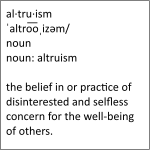 Troy Hunt has put together
Troy Hunt has put together  Adobe and Microsoft have issued their monthly updates for July, so even if you’d rather be doing anything else, you should be patching your computers.
Adobe and Microsoft have issued their monthly updates for July, so even if you’d rather be doing anything else, you should be patching your computers. Have you been getting a lot of scam phone calls lately? I sure have. On both the land line and my business cell phone. Some callers claim that I’m being sued by the government or that I’m under investigation. Others want me to think there’s something wrong with my computer and that they have the only fix.
Have you been getting a lot of scam phone calls lately? I sure have. On both the land line and my business cell phone. Some callers claim that I’m being sued by the government or that I’m under investigation. Others want me to think there’s something wrong with my computer and that they have the only fix. The latest Firefox release features faster page load times and tab switching, improvements to search provider setup, an improved dark theme, better bookmark syncing, and at least
The latest Firefox release features faster page load times and tab switching, improvements to search provider setup, an improved dark theme, better bookmark syncing, and at least