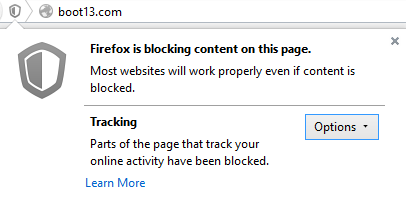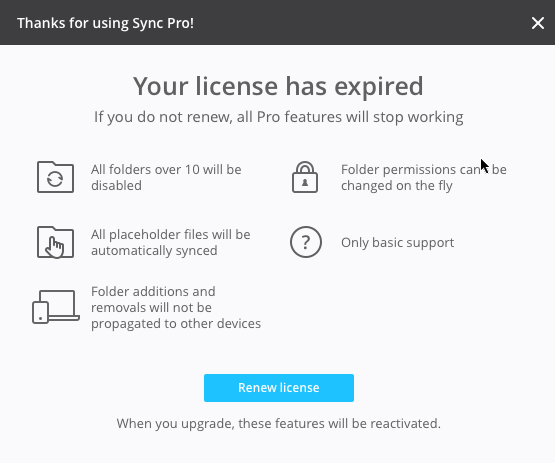It’s been over a year since I last posted about a new version of Opera. I’ve been much less interested in that browser since the developers switched to the WebKit engine. Combined with the total lack of anything resembling new version announcements, the result is that I’ve missed a year’s worth of new versions.
Opera 30 was released today, with the usual lack of a formal announcement. I only learned of the update because I ran FileHippo’s update checker. There was a post on the Opera blog that coincided with the arrival of the new version, but the post says nothing about a new version, and only mentions the current version in passing.
In any case, the changes in Opera since version 22 are numerous, as you can see below. The good news is that there is now a bookmark sidebar. The bad news is that bookmarks don’t actually appear in the sidebar, but in the main window. Still, it’s progress. At least it’s better than Chrome in this regard.
Changes since Opera 22
- Stability enhancements.
- Fixes and enhancements for how Opera handles plugins.
- Heart menu – Add or remove currently viewed pages to Speed Dial, Stash, or the bookmarks bar from a single place on the combined search and address bar.
- New user-interface element added for allowing blocked content in a secure session.
- Hover your mouse over a tab to preview its contents.
- On Windows, the chrome has been improved to better distinguish private windows.
- Fixes and enhancements for how Opera handles HiDPI on Windows.
- A bookmark manager allows you to collect and organize your favorite content, including a thumbnail preview for visually recognizing pages.
- Web notifications let developers deliver native alerts or status information to their users.
- A PDF viewer displays documents directly in the webview, without the need for installing an extension. The built-in PDF viewer will only be enabled if no other PDF handlers are in use.
- Memory and loading improvements for the start page.
- Enhancement for the Opera tile icon on Windows 8.
- Share bookmarks from the bookmark manager anywhere a URL can be sent. Opera provides external access to select bookmarks or an entire bookmark folder for an extendable 14-day period.
- Opera now imports data from other browsers. Import bookmarks, cookies, history, and passwords from Opera 12, Google Chrome, Firefox, Internet Explorer, or Safari.
- Preview pages before printing to either software or hardware printers without the need of the system dialog.
- A new tab menu helps you find tabs in a list view once a large amount have been opened. Look for the button on the far right of the tab bar.
- Opera internal pages, like Bookmarks, Speed Dial and Discover, now have a new navigation at the bottom of the start page.
- Opera’s print preview has been restyled.
- Context menus and issues with empty bookmark folders in the bookmark manager have been tweaked and fixed.
- Enhanced support for Pepper Flash Player (PPAPI) solving issues with Chromium’s discontinuation of Netscape Plugin Application Programming Interface (NPAPI) plugins like Adobe Flash Player.
- Sync bookmarks between your computer and your phone or tablet.
- Bookmark suggestions now appear when typing in the combined search and address bar.
- The bookmark manager has been improved. It now includes batch operations and a tighter sidebar.
- A new look for the start page and Speed Dial.
- View a revamped history page directly from the start page.
- View the tabs you have open on other devices.
- Quickly see which tab is playing sound with the audio indicator in the tab bar.
- Customize your keyboard shortcuts.
- Use mouse gestures to open links in a new tab or window or in a background tab.
- View and manage the Speed Dial start pages of your other devices in the bookmark manager.
- New functionality with the extensions sidebar. View sidebar extensions available at addons.opera.com/.
- Access recently-closed, synced, and currently open tabs in the tab menu. Enable tab previews and a new tab cycler.
- Better manage bookmarks and bookmark folders using a trash folder in the bookmark manager. Restore bookmarks if you accidentally remove them or clear them from your browser for good.
- Opera now syncs your browsing preferences and settings.
- HTML5 video media source extensions support for high-definition screens.
 boot13
boot13